Virtual game design lab provides ‘space’ for classes, gatherings
Mike Sellers is in the middle of a soft blue room. The walls are tan, and a grid of identical white tables fills the space. There’s a podium on one wall, and across from it a bulletin board. A dog sits in the corner. Some pixelated plants line the walls. This is the first time I’ve met anyone anywhere for an interview since early March.
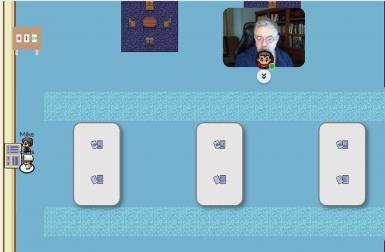
It’s all virtual of course, and we’re just a pair of 8-bit avatars parked in the middle of my computer screen, but the novelty is similar.
In a semester when most of the college classroom experience exists only in Zoom rooms with little sense of place or space, game design faculty in The Media School found an alternative: Gather.Town.
Sellers used the software to create a virtual game design lab for collaborative work and gatherings, as well as a virtual classroom.
It’s not an exact replica of in-person interactions, but it does offer something that Zoom doesn’t: a virtual space where students and professors can move about as in a classroom, talk privately or in groups without the hassle of breakout rooms, arrange meetings outside of class time and work at collaborative workspaces within the platform.
When I clicked into the virtual Gather game lab, Sellers, a professor of practice, was there waiting for me. Represented by a small, pixelated man in red garb and with dark gray hair, he walked toward my (uncustomized) avatar. At close proximity, his computer’s webcam feed appeared, and we could speak face-to-face.
That’s one of the wonders of Gather for professors and students alike; unlike in Zoom, where an entire body of students needs to worry about muting and unmuting their microphones so as not to disturb the proceedings, in Gather proximity determines who can talk to whom. As professor, Sellers can speak to the entire class from the podium in the classroom, or he can walk over to an individual group of people and be able to speak with just them. Groups of students can also speak to one another when located at the same collaborative space, like the classroom’s tables.
The tables themselves, and the other equipment that lines the two rooms, allow for collaboration within Gather: a bulletin board lined with fliers, updates and PDFs; whiteboards where people can sketch out ideas; and Google Drive-linked collaborative documents for other work needs.
“In Zoom, you get the Brady Bunch effect there, where we have all the different windows but we’re all just talking heads,” Sellers said. “This gives you the feeling of the experience of social space and social proximity.”
Sellers discovered Gather over the summer, after weathering the second half of spring semester’s sudden pivot to virtual classes. He emailed the developers, a small team in the Bay Area, who gave him a tour of the platform and helped him understand its potential.
He started building the pair of rooms with Photoshop and Gather’s mapmaker, and then implemented some of the features that the platform affords his users. All he really needed the rooms to have was whiteboard and Google Drive access, but Gather has more to offer. The program can incorporate Zoom through a television that can be placed in rooms.
Sellers said he hopes graphics-savvy students will try their hand at redecorating the spaces.
In addition to using the pair of rooms for classes and collaborative work for students, Sellers said the faculty plan to use Gather for larger networking events in the future.
“It really seems like a natural for that,” he said.
The virtual game lab is also used by student groups. Devlin McClure, a senior in game design and computer science, and the president of GameDev@IU, hosts virtual events in the lab.
GD@IU mostly uses Gather for social events that could just as easily be conducted via Zoom, McClure said. But it’s easier to navigate the virtual space of Gather to chat with people face-to-face or in small groups than it is to worry about Zoom breakout rooms. And Gather works well for presentations, too.
McClure said Gather has its hiccups. And it works best for collaborative work when supplemented with Zoom. For group work on class projects, McClure said he finds it easier to hop into a Zoom room with teammates than to use Gather.
But for classes, Gather tends to work fine. Its variety of options for speaking to large or small groups of people are handy for communicating during class. And students’ virtual avatars can even raise their hands.
“If you might need one-on-one help, I think Gather is infinitely better,” McClure said. “Because somebody can just type in chat, ‘Hey I have a question,’ and your professor can just like, zoom over to you.”
And in Gather, if you press “Z,” you can make your avatar do a dance.

